class: center, middle  <!-- Do not forget to adapt the presentation title in the header! --> <!-- Adjust the presentation to the session. Focus on the challenges, this is not a coding tutorial. Note, to include figures, store the image in the `/docs/assets/images/yyyymmdd/` folder and use the jekyll base.url reference as done in this template or see https://jekyllrb.com/docs/liquid/tags/#links. using the scale attribute , you can adjust the image size. --> <!-- Adjust the day, month --> # 24 NOVEMBER 2020 ## INBO coding club <!-- Adjust the room number and name --> Exclusively on INBOflix --- class: center, middle <!-- Create a new badge using Inkscape or other programs based on the assets/images/coding_club_badges.svg file -->  --- class: center, middle 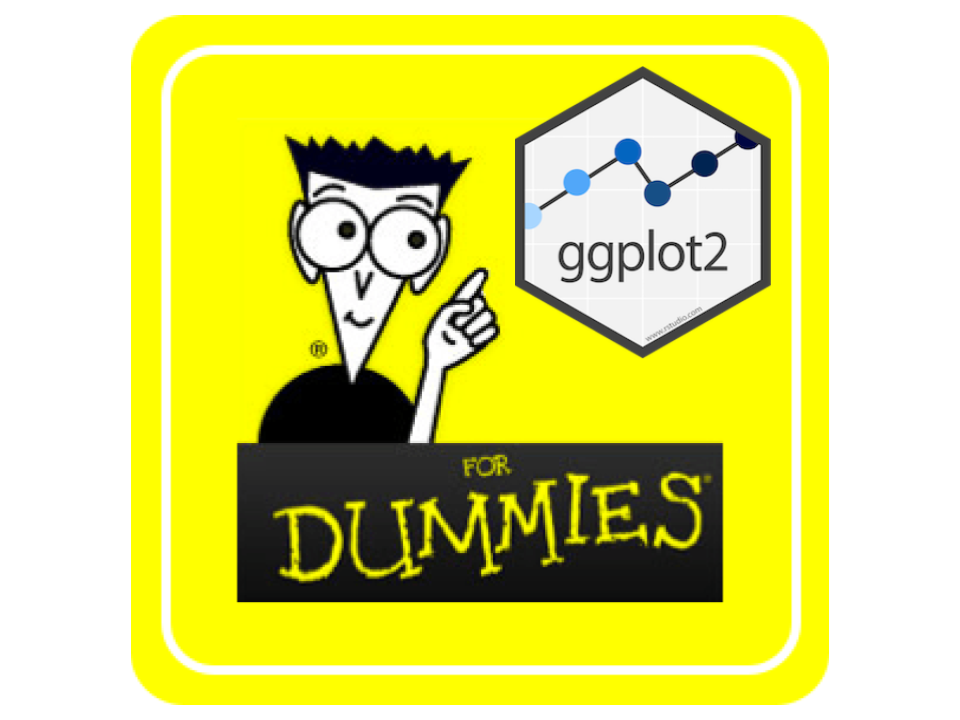 <br> [ggplot2](https://ggplot2.tidyverse.org/) --- class: center, middle 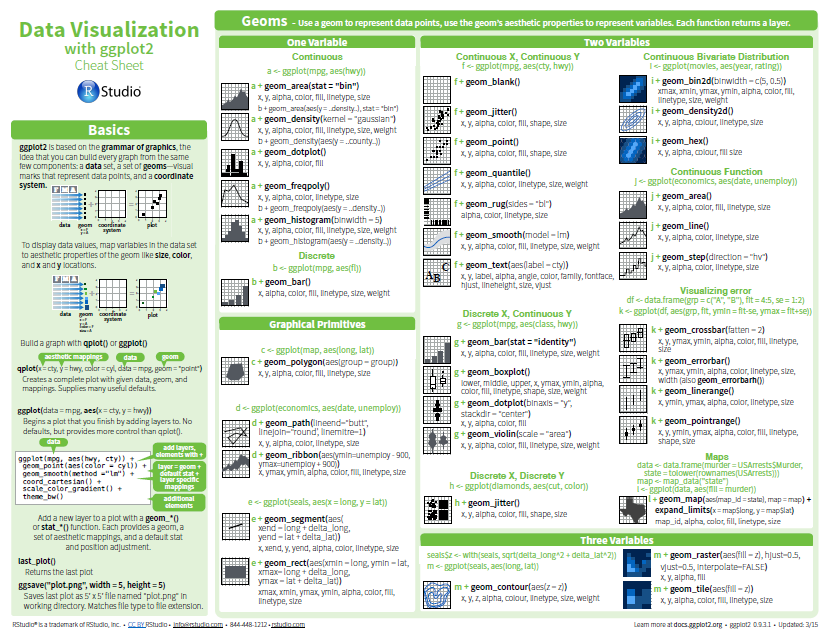 [Download cheatsheet here](https://github.com/inbo/coding-club/blob/master/cheat_sheets/20180522_cheat_sheet_ggplot2.pdf) --- class: center, middle ### How to get started? Check the [Each session setup](https://inbo.github.io/coding-club/gettingstarted.html#each-session-setup) to get started. ### First time coding club? Check the [First time setup](https://inbo.github.io/coding-club/gettingstarted.html#first-time-setup) section to setup. --- class: left, middle  <br> No yellow sticky notes online :-( We use hackmd (see next slide) but basic principle doesn't change. --- class: center, middle ### Share your code during the coding session! <!-- Create a new hackmd file and replace this link (twice!) --> Go to https://hackmd.io/tnyi5K3lSHKANhb3UtIggA <iframe src="https://hackmd.io/tnyi5K3lSHKANhb3UtIggA" height="400px" width="800px"></iframe> --- class: left, middle ## Load the required packages ``` library(tidyverse) ``` --- class: left, middle # Download data and code Instead of downloading the files manually we have a new `inborutils` function called `setup_codingclub_session()`. If you have not used this function yet, restart your R session and update the `inborutils` package by running: ```r if (!"remotes" %in% rownames(installed.packages())) { install.packages("remotes") } remotes::install_github("inbo/inborutils") ``` To download the coding club material of today, just run `setup_codingclub_session()`. In general, you can use the date in "YYYYMMDD" format , e.g. `setup_codingclub_session("20201027")`, to download the coding club material of October, 27. For all options, check the [tutorial online](https://inbo.github.io/tutorials/tutorials/r_setup_codingclub_session/). Of course, you can still download [data](https://github.com/inbo/coding-club/blob/master/data/20201124/) and [scripts](https://github.com/inbo/coding-club/blob/master/src/20201124/) manually*! <small>* __Note__: check the getting started instructions on [how to download a single file](https://inbo.github.io/coding-club/gettingstarted.html#each-session-setup)</small> --- class: left, middle # The ggplot recipe: data - mapping - geometry 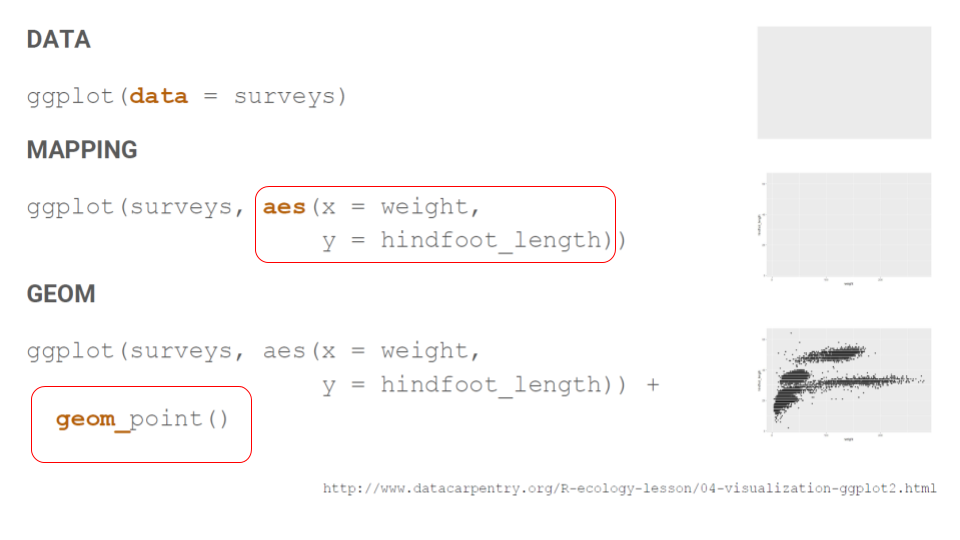 --- background-image: url(/assets/images/background_challenge_1.png) class: left, middle # Challenge 1 Give a look at the [`CO2` dataset](https://www.rdocumentation.org/packages/datasets/versions/3.6.2/topics/CO2) 1. Plot `uptake` as function of `conc` using points 2. Distinguish by `Treatment` using points with different colors 3. and different shapes for `Type` 4. Change the y-axis label to "CO2 uptake" 5. Add a title to the graph, e.g. "Cold tolerance of the grass species Echinochloa crus-galli" 6. Use a logarithmic scale for the concentration 7. Set colors to "blue" for chilled plants and "indian red" for nonchilled --- class: left, middle ## Intermezzo. Aesthetics This works: ``` ggplot(CO2, aes(x = conc, y = uptake, color = Type)) + geom_violin() ``` This works too: ``` ggplot(CO2) + geom_violin(aes(x = conc, y = uptake, color = Type)) ``` What should I use? Both are good, but... But what if you want to plot two or more geometries with *different* aesthetics? --- background-image: url(/assets/images/background_challenge_2.png) class: left, middle # Challenge 2 1. What’s gone wrong with this code? Why are the points not green and transparency not correct? How to solve it? ``` ggplot(CO2, aes(x = conc, y = uptake, color = "green", alpha = 0.1)) + geom_point() ``` 2. With so many points it is hard to see the effect of `treatment` or `type` on `uptake`. A box plot ( `geom_boxplot()`) could help, but what's gone wrong with this code? The x , `conc`, doesn't make any sense. How to solve it? ``` ggplot(CO2, aes(x = conc, y = uptake, color = Treatment)) + geom_boxplot() ``` --- background-image: url(/assets/images/background_challenge_3.png) class: left, middle # Challenge 3A Sometimes using colors, shapes, etc. is not sufficient: you would like to split data in a grid of subplots to ease interpretation. How to modify the code in the R script to show data of each plant forming a grid of 12 subplots as shown below? 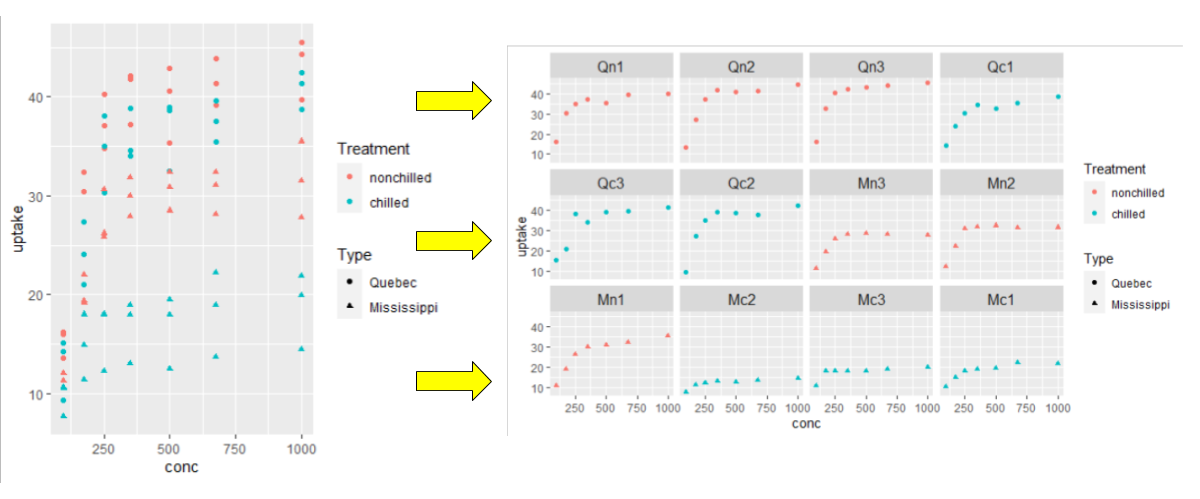 --- background-image: url(/assets/images/background_challenge_3.png) class: left, middle # Challenge 3B Let's use the `area_biotopes` dataset! The plot on the left is unreadable (see code in R script). The plot on the right is much better, isn't it? Try to get something similar* or even better! 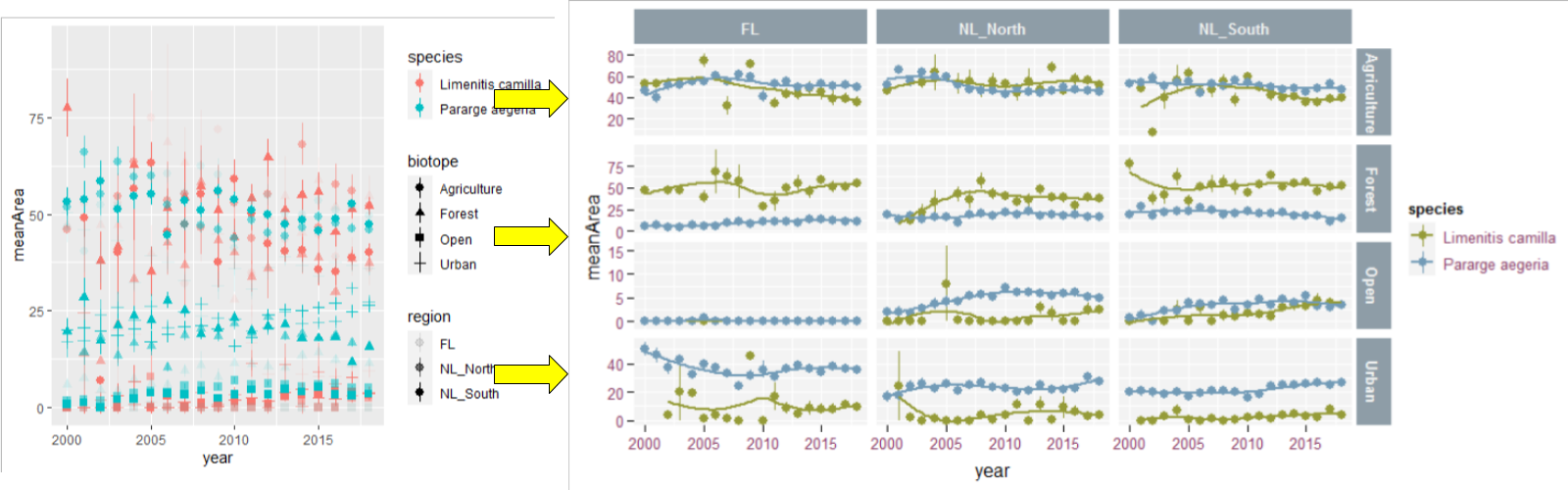 <small>* __Note__: To get same color, run [`library(INBOtheme)`](https://inbo.github.io/INBOtheme/) --- class: left, middle # Bonus challenge In challenge 1 we tried to understand the effect of `Type` (`Quebec`, `Mississipi`) and `Treatment` (`chilled` , `nonchilled`) separately via box plots. Now we would like, still by means of a box plot, to see the effect of the interaction of these two variables together, so that we have four different situations (2 Type x 2 Treatment). 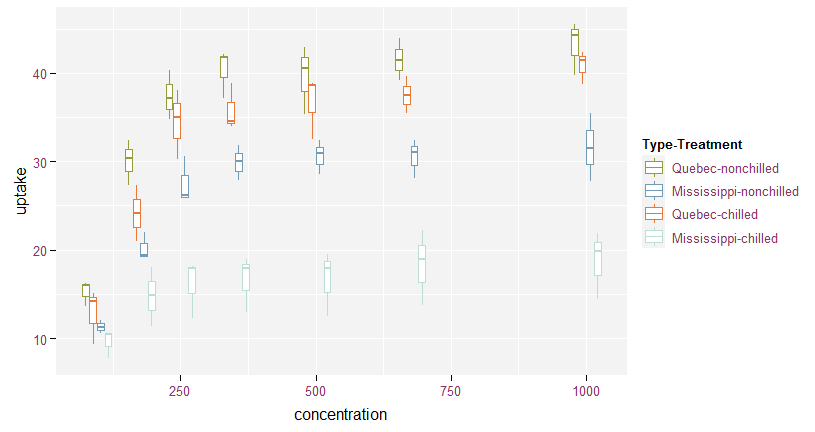 --- class: left, middle ## Resources - `ggplot2` website: https://ggplot2.tidyverse.org/ - [Commented solutions](https://github.com/inbo/coding-club/blob/master/src/20201124/20201124_challenges_solutions.R) of the challenges - R for Data Science: [Chapter 3: Data visualization](https://r4ds.had.co.nz/data-visualisation.html) - [Datacarpentry's data visualiation tutorial](https://datacarpentry.org/R-ecology-lesson/04-visualization-ggplot2.html) - [Stanford University tutorial](https://cengel.github.io/R-data-viz/data-visualization-with-ggplot2.html): chapter 1 - R for Data Science: [Chapter 28: Graphics for communication](https://r4ds.had.co.nz/graphics-for-communication.html) --- class: center, middle  <!-- Adjust the room and date --> Room: online <br> Date: __17/12/2020__, van 10:00 tot 12:00<br> Subject: ggplot and more: how to make outstanding plots (registration announced via DG_useR@inbo.be)