class: center, top  <!-- Do not forget to adapt the presentation title in the header! --> <!-- Adjust the presentation to the session. Focus on the challenges, this is not a coding tutorial. Note, to include figures, store the image in the `/docs/assets/images` folder and use the jekyll base.url reference as done in this template or see https://jekyllrb.com/docs/liquid/tags/#links. using the scale attribute , you can adjust the image size. --> <!-- Adjust the day, month --> # 9 DECEMBER 2021 ## INBO coding club <!-- Adjust the room number and name --> Back to INBOflix --- class: center, middle <!-- Create a new badge using Inkscape based on the assets/images/coding_club_badges.svg file --> 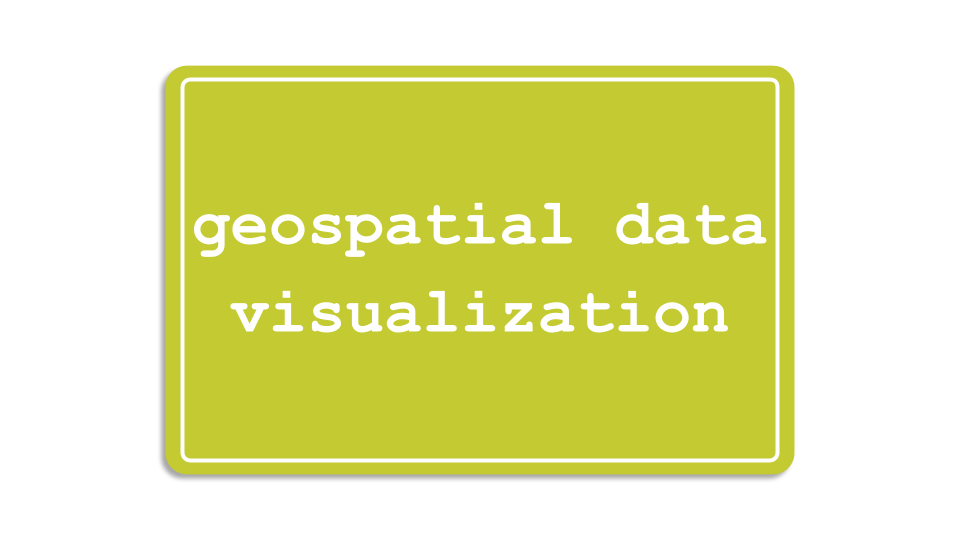 --- class: left, top ## INBO coding club meets GIS club Today we will play together with our mates from the GIS club :-) Which topic do we speak about today? Visualization of: - categorical rasters (static and dynamic maps) - quantiative rasters (static and dynamic maps) - vector geospatial data: points and polygons (dynamic maps) --- class: left, top ### Vector data - [sf](https://r-spatial.github.io/sf/articles/sf2.html) pâckage: the most updated package to work with geospatial vector data (points, polygons, ...) - [sp](http://cran.nexr.com/web/packages/sp/vignettes/intro_sp.pdf) still working fine but less user friendly as sf ### Raster packages - [**terra**](https://rspatial.github.io/terra/reference/terra-package.html) : newest and recommended package for working with rasters - [**raster**](https://rspatial.org/raster/pkg/index.html) : its predecessor (no support for sf), match with sp A must read [post](https://geocompr.github.io/post/2021/spatial-classes-conversion/) about conversions among different spatial classes in R. --- class:left, top ### Dinamic visualization packages - [**leaflet**](https://rstudio.github.io/leaflet/) package: create and fine tune your HTML maps. Maps use **WGS84** (EPSG 4326)! **Note**: leaflet doesn't support SpatRasters from `terra`, convert them to `raster` before. - [leaflet.minicharts](https://cran.r-project.org/web/packages/leaflet.minicharts/vignettes/introduction.html) package: to add minicharts on top of leaflet maps. **Note**: it supports only standard data.frames, with lon-lat as two columns (see [issues #8](https://github.com/rte-antares-rpackage/leaflet.minicharts/issues/8)). 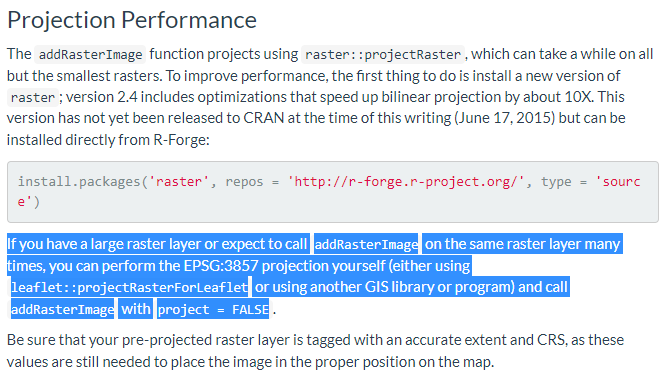 --- class: left, top ## Continuous vs categorical rasters 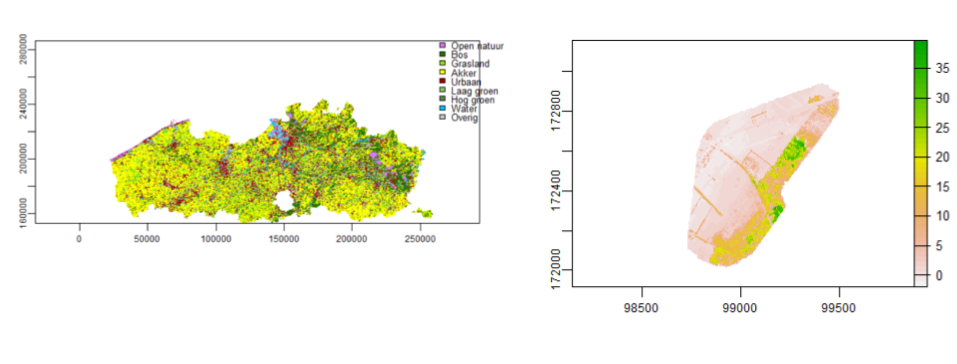 --- class: left, top Install the packages if still not done: ```r install.packages(c("sf", "raster", "terra", "exactextractr", "leaflet", "grDevices", "RColorBrewer", "htmltools", "leaflet.minicharts")) ``` Load the packages: ```r library(tidyverse) library(grDevices) library(RColorBrewer) library(sf) library(terra) library(raster) library(exactextractr) library(leaflet) library(htmltools) library(leaflet.minicharts) ``` --- class: center, top ### How to get started? Check the [Each session setup](https://inbo.github.io/coding-club/gettingstarted.html#each-session-setup) to get started. ### First time coding club? Check the [First time setup](https://inbo.github.io/coding-club/gettingstarted.html#first-time-setup) section to setup. --- class: left, top ## Coding club play tables **Like** a card club, we will split us in different tables (aka _breakout rooms_) and we will help each other! We return all together after a fixed amount of time to discuss each challenge apart. **Unlike** a card club, in our club there is no winner, neither within a table nor among tables! We will mix GISsers and R programmers within tables. Have fun! 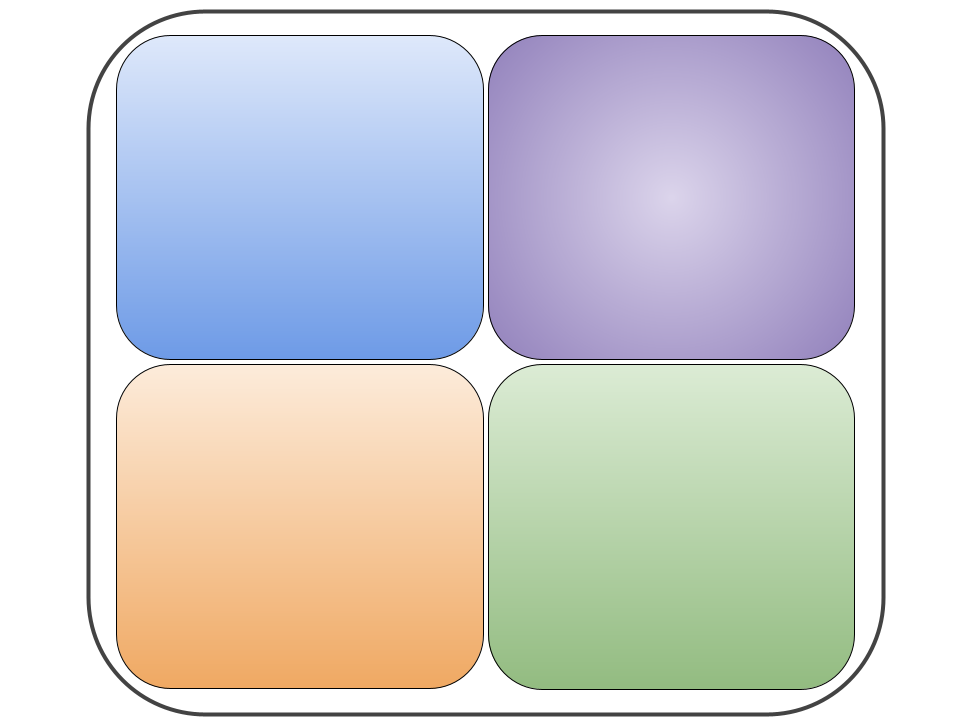 --- class: left, top  <br> No yellow sticky notes online. HELP EACH OTHER. --- class: center, top ### Share your code during the coding session! <!-- Create a new hackmd file and replace this link (twice!) --> Go to https://hackmd.io/8PWG36-GQoec4ZHCfwuNnw?both <iframe src="https://hackmd.io/8PWG36-GQoec4ZHCfwuNnw?edit" height="450px" width="800px"></iframe> --- class: left, top # Download data and code - Download everything automatically via `inborutils::setup_codingclub_session()` - manually*: datasets from [data/20211209](https://github.com/inbo/coding-club/blob/master/data/20211209/) and R script from [src/20211209](https://github.com/inbo/coding-club/blob/master/src/20211209). Place the R script in your folder `src/20211209/` and data in `data/20211209/`. <small>* __Note__: check the getting started instructions on [how to download a single file](https://inbo.github.io/coding-club/gettingstarted.html#each-session-setup)</small> --- class: left, top # Data description 1. [20211209_challenges.R](https://github.com/inbo/coding-club/blob/master/src/20211209/20211209_challenges.R): R script to start from 2. [`20211209_lu_nara_2016_100m.tif`](https://github.com/inbo/coding-club/blob/master/data/20211209/20211209_lu_nara_2016_100m.tif): a categorical raster of land use of Flanders with 9 land use categories. Thanks, NARA team! 3. [20211209_vlops_tmd_1km_20MZ17M517.tif](https://github.com/inbo/coding-club/blob/master/data/20211209/20211209_vlops_tmd_1km_20MZ17M517.tif): a continuous raster containing the nitrogen deposition in Flanders 4. [`20211209_province_vl.shp`](https://github.com/inbo/coding-club/blob/master/data/20211209/20211209_province_vl.shp): shapefile with Flemish provinces. Download also the files with the other extensions! 5. [`20211209_vlinders_20002013_xy_prov.txt`](https://github.com/inbo/coding-club/blob/master/data/20211209/20211209_vlinders_20002013_xy_prov.txt): semicolon separated text file containing average number of observations of 4 butterfly species during campaigns over all Flanders from 2000 to 2013 --- background-image: url(/assets/images/background_challenge_1.png) class: left, top ## Challenge 1A - categorical rasters (static maps) - Create a `legend` data.frame based on information in table below. Notice that you need to convert rgb to hex colors to use them for plotting. Tip: use [`rgb()`](https://stat.ethz.ch/R-manual/R-devel/library/grDevices/html/rgb.html) function from `grDevices` package. 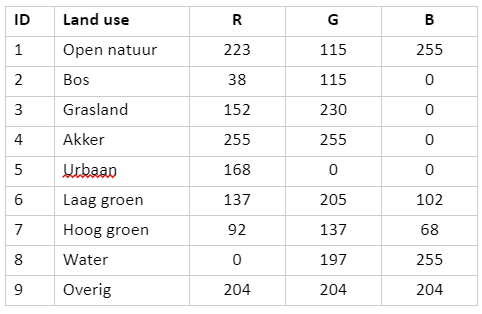 - Read `20211209_lu_nara_2016_100m.tif` categorical raster as `lu_nara_2016` and plot it as a static map via `plot()` using the legend you have just created. Tip: check [solution](https://github.com/inbo/coding-club/blob/master/src/20211125/20211125_challenges_solutions.R#L37-L40) of November's coding club. **Note**: if you get a bunch of errors: `Error in #' x$.self$finalize() : attempt to apply non-function`, just ignore them. --- background-image: url(/assets/images/background_challenge_1.png) class: left, top ## Challenge 1B - continuous rasters (static maps) - After reading `20211209_vlops_tmd_1km_20MZ17M517.tif` continuous raster as `nitrogen`, plot it as a static map (`plot()`) with a **legend**, **range** from 10 to 47 and color scale `hcl.colors(n = 100, palette = "Blue-Red 3")`. See more about color scales via help `?grDevices::hcl.colors()`. Check all possible color palettes via `hcl.pals()` and try out some other palettes. - How to plot `nitrogen` with only 6 different color intervals? Use the color palette you prefer. --- background-image: url(/assets/images/background_challenge_1.png) class: left, top ## Challenge 1C - rasters (dynamic maps) Try to make dynamic maps of the static maps in 1A and 1B with `leaflet`. Tip: dedicated page about [rasters](https://rstudio.github.io/leaflet/raster.html) in the leaflet documentation. --- background-image: url(/assets/images/background_challenge_2.png) class: left, top ## Challenge 2A First read `20211209_province_vl.shp` shapefie as `provinces` and `20211209_vlinders_20002013_xy_prov.txt` text file as `obs` using the provided code. - Visualize the butterfly observations using **circle markers**. How to add the given labels? How to cluster the observation points? Tip: the leaflet documentation on [markers](https://rstudio.github.io/leaflet/markers.html). - Visualize provinces (polygons!) and assign a color to them based on the sum of `n` over all year and species. Run the provided code first. Tip: the leaflet documentation on [choropleths maps](https://rstudio.github.io/leaflet/choropleths.html) - Add histograms to show the sum of `n` over the years for each species. How to show pie charts instead? Run the provided code first. Tip: do it with [`leaflet.minicharts`](https://cran.r-project.org/web/packages/leaflet.minicharts/vignettes/introduction.html) --- background-image: url(/assets/images/background_challenge_2.png) class: left, top ## Challenge 2B Previous month we calculated the areal proportion of land cover classes in each of the Natura2000 protected areas. Today we do the same with provinces instead of the protected areas. The code is given. - Make a dynamic map showing the province borders and pie charts on top of it showing the areal proportion of land cover classes 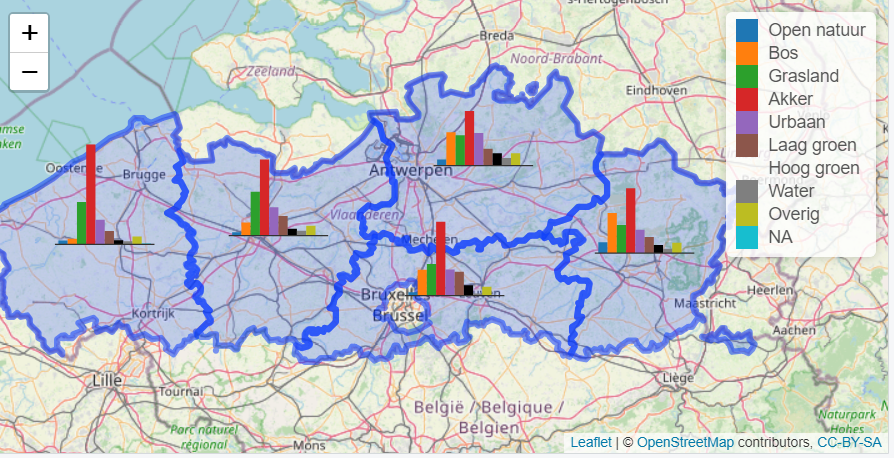 --- class: left, top # Resources - [challenge solutions](https://github.com/inbo/coding-club/blob/master/src/20211209/20211209_challenges_solutions.R) - [video recording](https://vimeo.com/656042481) of this coding club edition - the well-written [leaflet documentation](https://rstudio.github.io/leaflet/) - vignette about using [leaflet.minicharts](https://cran.r-project.org/web/packages/leaflet.minicharts/vignettes/introduction.html) - [spatial classes conversion](https://geocompr.github.io/post/2021/spatial-classes-conversion/) with very useful conversion tables --- class: center, top  <!-- Adjust the room number and name --> Topic: write reports with RMarkdown Room: online <br> Date: **16/12/2021**, van **10:00** tot **12:00** <br> ([subscriptions]() are open!)